Best Private AI Tools for macOS in 2026
Oct 21, 2025
Best private AI tools for macOS in 2026
Updated January 2026
If you handle confidential work, you want AI that stays on your Mac. This guide focuses on private, on-device tools that run well on Apple Silicon and solve real workflows, searching inside PDFs, slides, screenshots, and recordings, running local models for drafting and analysis, generating images offline, and transcribing audio without uploads.
If you only pick one principle, pick this: start with retrieval. The fastest “AI” is often the tool that takes you straight to the exact page, slide, sentence, or timestamp you need.
What “private and on-device” means in this guide
A tool qualifies for this list when it supports these basics in normal use:
Runs locally on Apple Silicon for core tasks
Works offline for at least the primary workflow
Gives clear controls for what is indexed, cached, or stored
Does not upload your files by default
Has reasonable battery and memory behavior on modern macOS
Note: Some tools may offer optional cloud features. This list focuses on tools that are useful while keeping your content on-device by default.
How we evaluated tools
We scored each tool on practical criteria:
Data locality: files stay on your Mac by default
Real workflows: PDFs, slides, screenshots, recordings, and videos
Precision: can you open at the exact page, slide, frame, or timestamp
Performance on Apple Silicon and overall reliability
The shortlist by job to be done
1) Find the exact place inside your files (Best File Search Engine for MacOS)
Fenn
Fenn is a private AI file search agent for macOS that finds results inside your content and opens the exact moment, a PDF page, a slide number, a sentence, an image match, or an audio or video timestamp, with context snippets so you can verify before opening.
Best for: finding the exact page, frame, or sentence across many files (not just finding the file)
What it searches: PDFs, documents, slides, screenshots, images, audio, and video
What makes it different: opens at the exact location inside the file with context
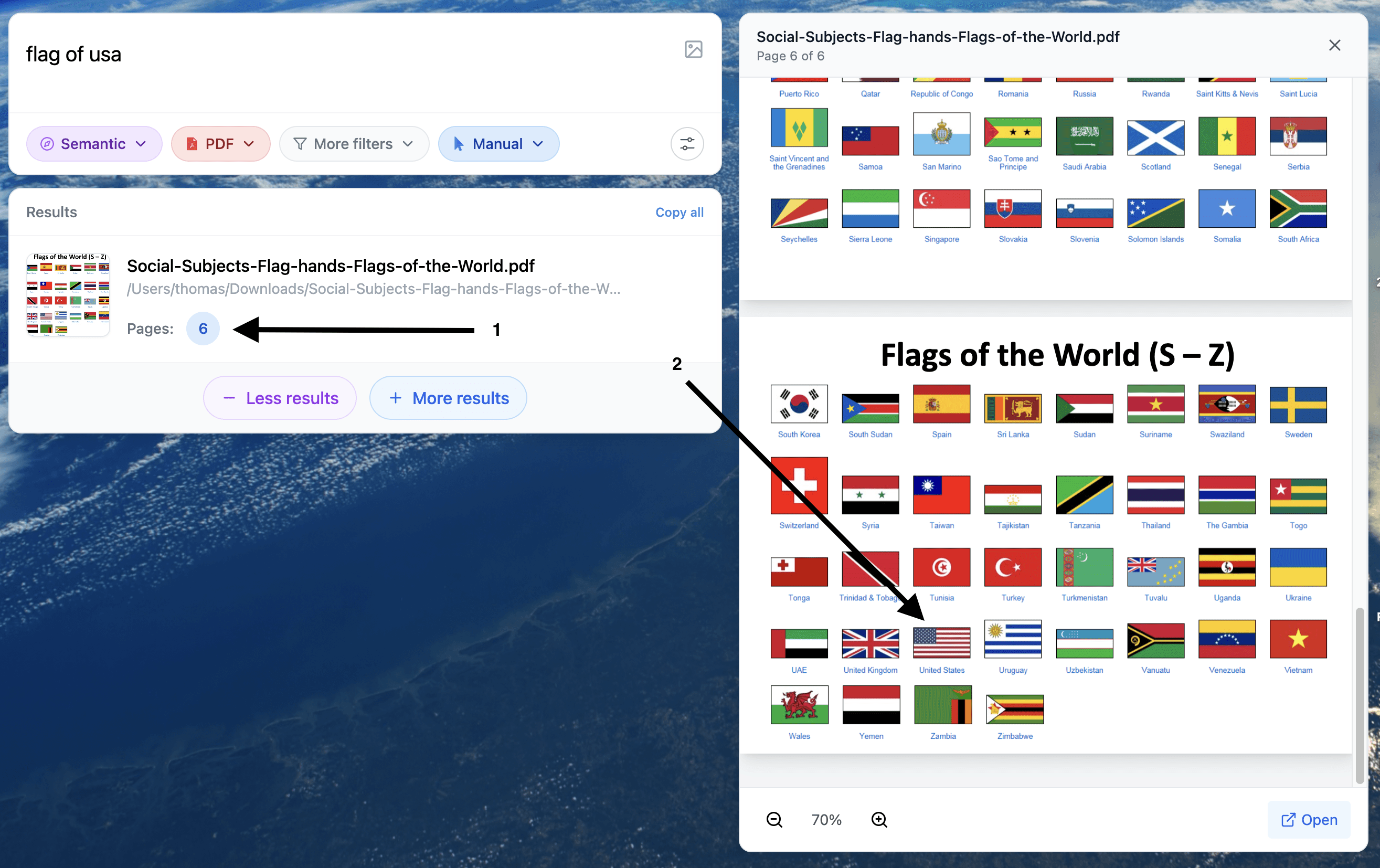

2) Run language models locally (drafting, code, analysis without cloud)
LM Studio
LM Studio is a Mac desktop app that makes it easy to download and run open models locally with a clean UI. It is a good fit for private drafting, summarizing, and code help when you want your prompts and outputs to stay on your machine.
Best for: a simple local LLM setup with a friendly interface
Strength: model management and an easy chat workflow
Watch for: model size vs RAM, pick models that match your Mac
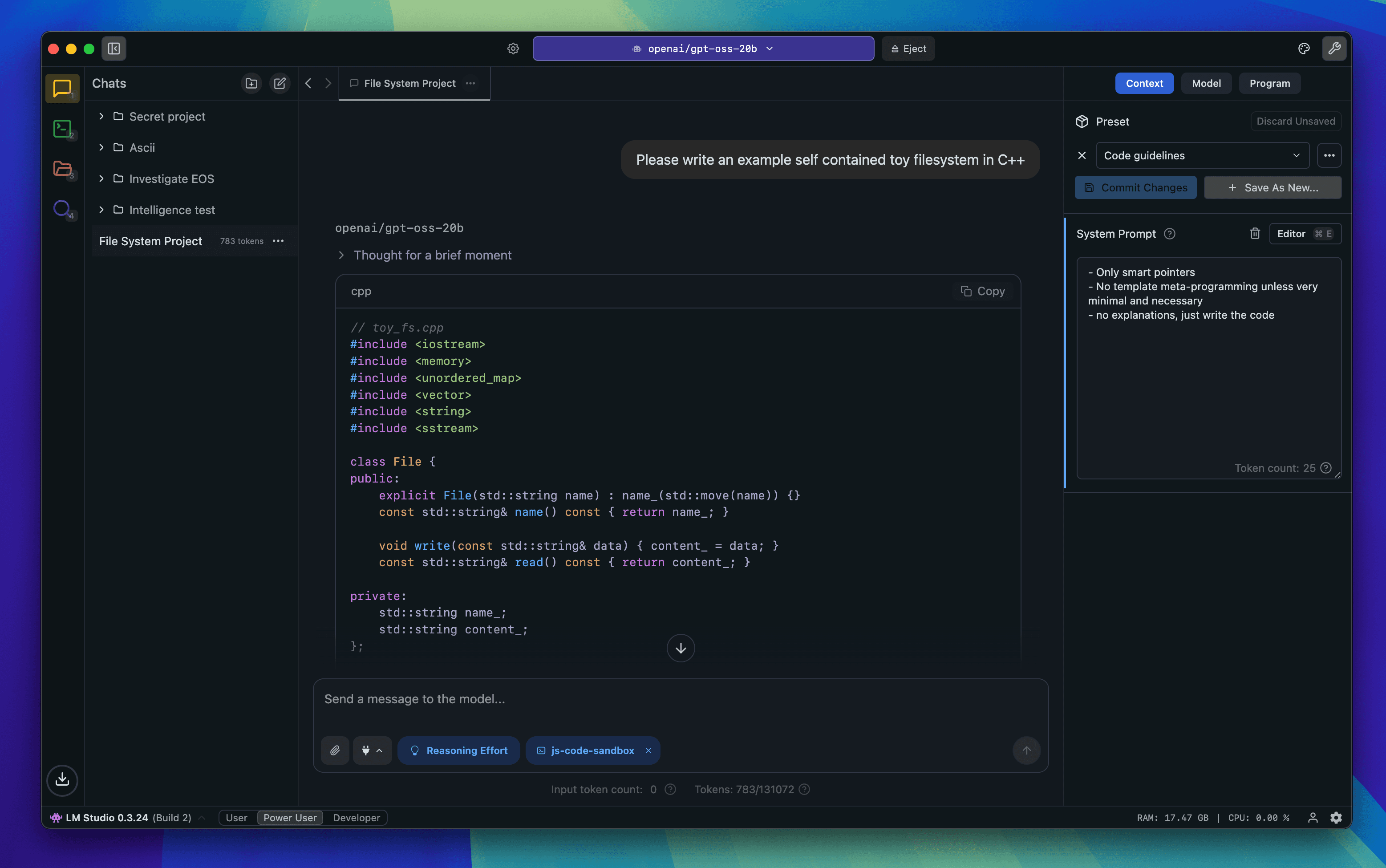
Ollama
Ollama is a straightforward way to run open models locally, especially if you like Terminal workflows or want a local model available as a background service. It is popular with technical users because it is quick to install and easy to script.
Best for: developers who want local models from Terminal or automation
Strength: fast setup and a simple “pull and run” approach
Watch for: you still need to choose models that fit your hardware
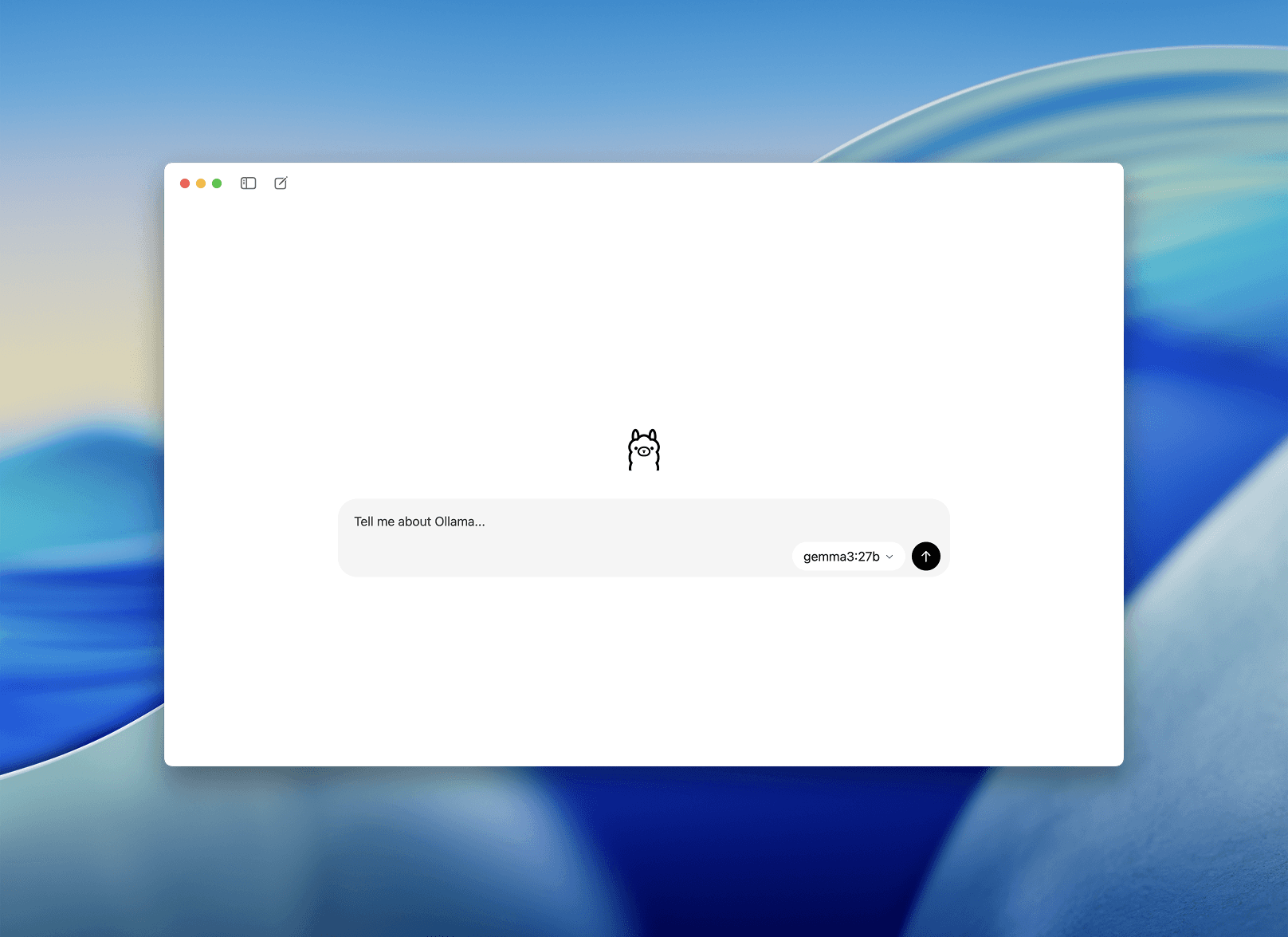
3) Generate images offline (keep prompts and assets local)
Draw Things
Draw Things runs diffusion image generation locally on Apple Silicon. It is useful for private ideation, comps, and explorations where prompts and reference images cannot leave your Mac.
Best for: offline image generation on Apple Silicon
Strength: privacy for sensitive visual work
Watch for: generation speed depends on model choice and settings
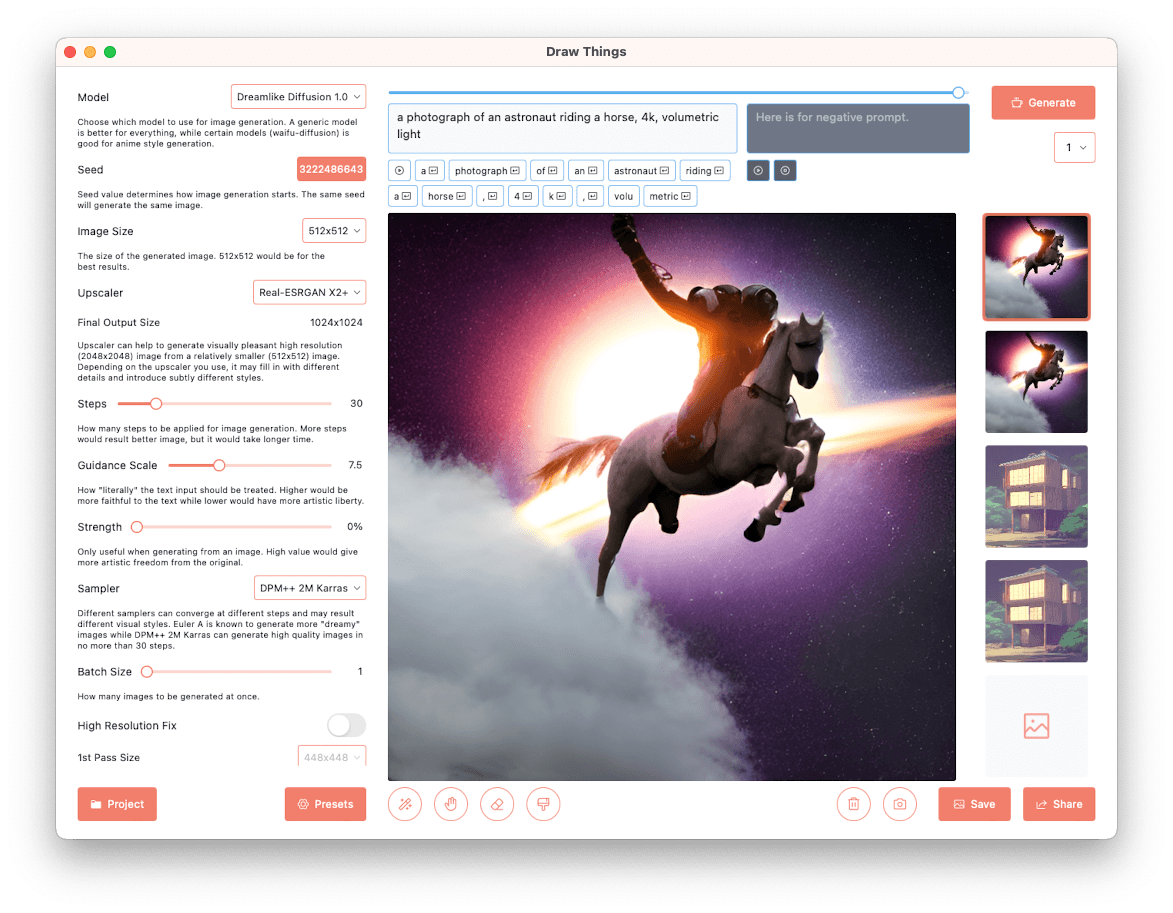
4) Transcribe on your Mac (meetings, interviews, voice notes)
MacWhisper
MacWhisper is a popular macOS app for local transcription using Whisper models. It is a strong choice when recordings are confidential and you need transcripts without uploads.
Best for: fast local transcription for meetings and interviews
Strength: good balance of speed and accuracy with the right model
Watch for: larger models improve accuracy but require more compute
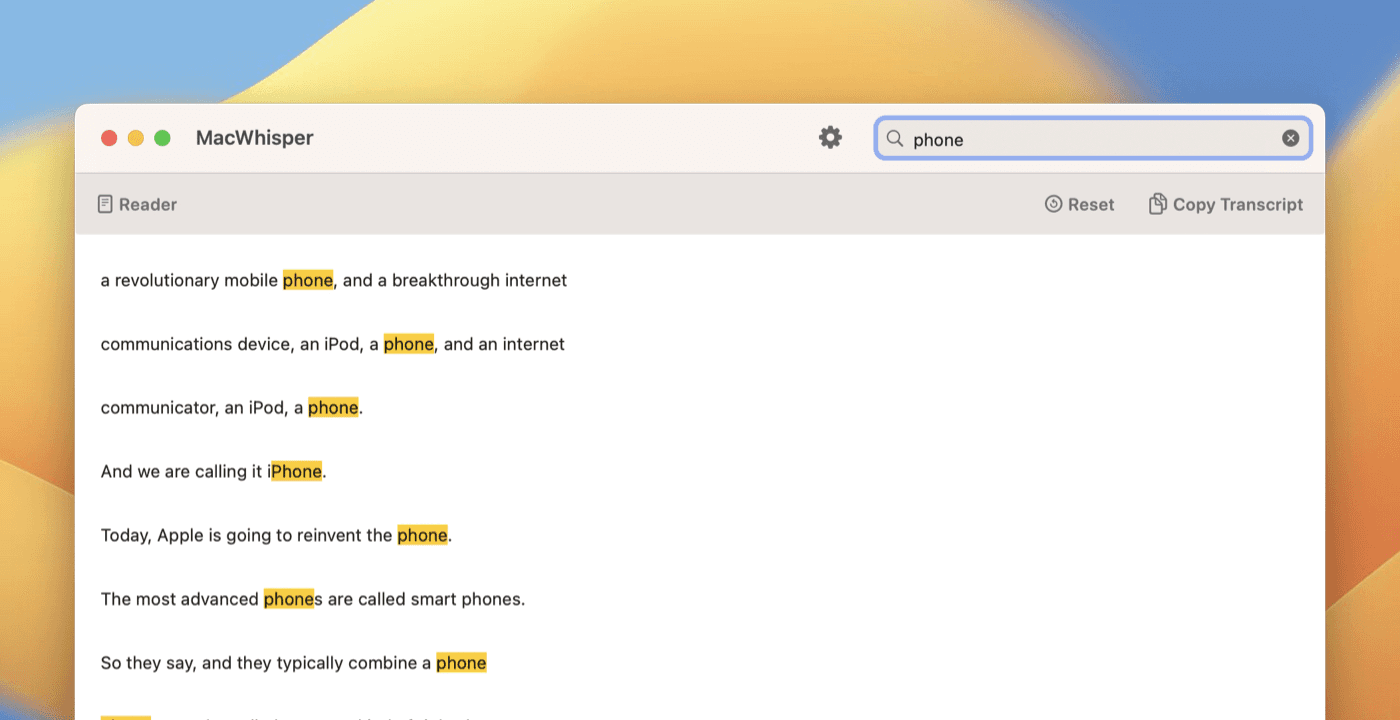
5) Turn scans into searchable documents (local OCR)
ABBYY FineReader PDF for Mac
ABBYY FineReader is a mature OCR and PDF tool that can convert scans and photos into searchable PDFs locally. If you work with scanned contracts, printed forms, or archived PDFs, OCR is often the missing step that makes private search actually work.
Best for: converting scanned PDFs into searchable documents locally
Strength: reliable OCR and PDF tooling
Watch for: review OCR output on messy scans
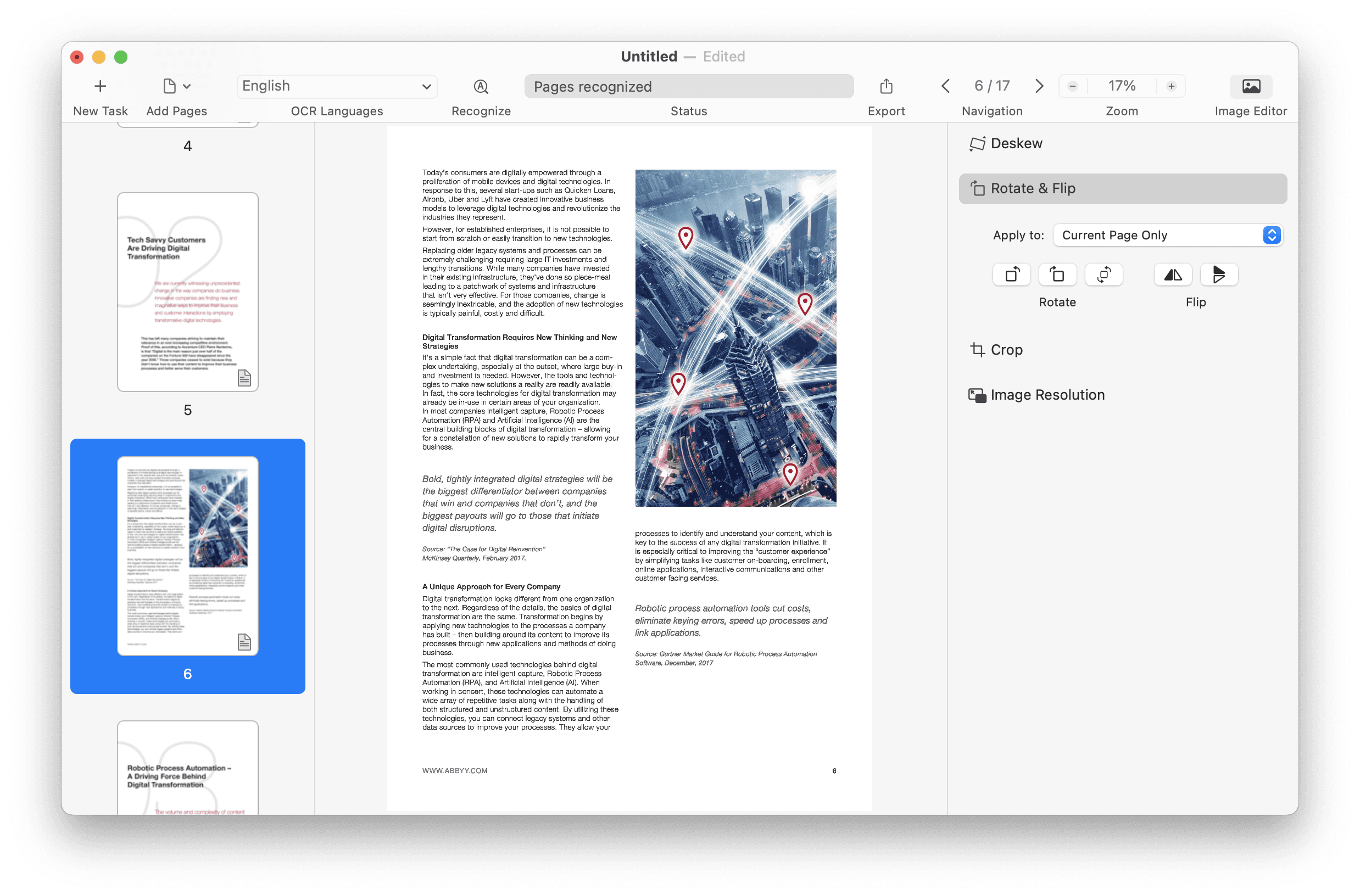
Prizmo
Prizmo is a Mac-focused OCR tool for scanning and extracting text from images and PDFs. It is useful for quick “turn this scan into text” workflows and exporting clean searchable documents into your folder system.
Best for: quick OCR on-device for images and PDFs
Strength: simple scanning and export workflow
Watch for: like any OCR, quality depends on image clarity

How to set up each tool on macOS
Fenn setup
Add the folders you actually work in (client work, research, Desktop, Downloads).
Let the index build so content becomes searchable.
Use the keyboard shortcut and search in Keyword, Semantic, or Hybrid mode.
Open results at the exact page, slide, frame, or timestamp.
LM Studio setup
Install on your Mac.
Download a model that fits your hardware and memory.
Run prompts locally and keep drafts offline.
Ollama setup
Install and pull a model from the catalog.
Run from Terminal or keep it available as a local service.
Use it in your private workflows without cloud calls.
Draw Things setup
Install and download a compatible diffusion model.
Generate images offline.
Save outputs directly into your project folders.
MacWhisper setup
Choose a Whisper model size based on speed vs accuracy.
Transcribe recordings locally.
Store transcripts alongside your source files for easy retrieval later.
ABBYY FineReader / Prizmo setup
Import scans or photos.
Run OCR on-device and review the text output.
Export searchable PDFs back into your working folders.
Keep exploring
Spotlight limitations and deep content search: https://www.usefenn.com/blog/spotlight-mac-ultimate-guide
Find text inside images and screenshots on Mac: https://www.usefenn.com/blog/find-text-in-images-screenshots-mac
MLX focused model runners for Apple Silicon: https://www.usefenn.com/blog/best-local-ai-mlx-apps-mac-2025
