Best AI Tools for Video Creators on Mac in 2026
May 21, 2025
Updated January 2026
AI has changed video work on Mac, but most creators still lose time in the same place: finding the exact clip, line, or moment inside hours of footage. This list covers the tools that actually move the needle for video creators, editing and repurposing, plus a private way to search your local library and jump straight to the moment you need.
If you want the fastest win, start with retrieval. Editing is still hard, but hunting for the right asset should not be.
The shortlist (by job to be done)
1) Runway
Runway is a strong pick for AI-assisted video tasks like background removal and generative effects. It is useful when you want modern AI features without building a complicated pipeline.
Best for: AI video effects and assisted editing tasks
Typical use: remove backgrounds, generate variations, speed up common operations

2) Descript
Descript is the “edit video by editing text” tool. It shines for talking-head content, podcasts, and any workflow where transcript editing is faster than timeline editing.
Best for: transcript-based editing for interviews and explainers
Typical use: remove filler words, tighten delivery, republish quickly
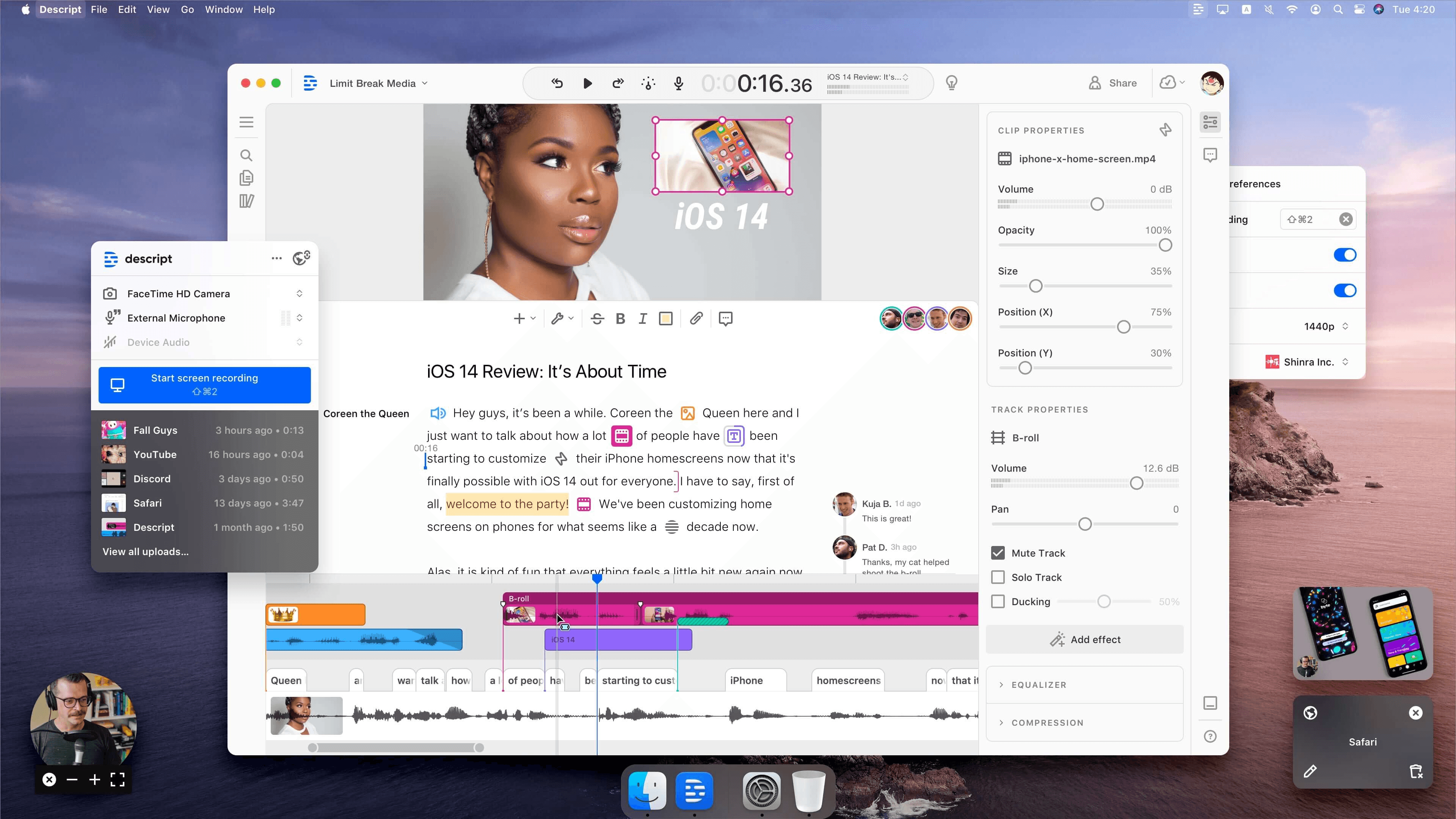
3) Pictory
Pictory helps turn long content into short clips by finding highlights and generating captions and structure. It is built for repurposing rather than deep editorial control.
Best for: turning long-form into short-form
Typical use: clips for social, summaries from webinars, recap videos

4) Wisecut
Wisecut automates cleanup for speech-driven videos. It is useful when speed matters and you want quick polish for pauses, subtitles, and pacing.
Best for: fast edits of talking-head videos
Typical use: remove pauses, auto subtitles, quick pacing cleanup

5) Lumen5
Lumen5 turns text into video with templates and suggested visuals. It is a good fit for marketing content, newsletters, and social videos where the main input is written.
Best for: text-to-video marketing content
Typical use: blog to video, script to social post, fast brand videos

6) Fenn
Fenn is the tool for the part of video work nobody enjoys: finding the exact moment inside your own library. Instead of forcing you to rename and organize endlessly, Fenn lets you search across your local folders and open the exact clip, frame, or timestamp you need.
Fenn is a private AI file search agent for macOS that runs on-device by default. It can search inside your content across formats and open results at the moment you are looking for, not just the file.
Best for: finding the exact moment in footage and assets, fast
Typical use: locate a line in a screen recording, a scene in a project folder, a specific clip from a shoot day
Why it matters: less time hunting, more time editing

A practical workflow that saves time
If you want a workflow that scales as your library grows:
Use an editing tool for creation and polish (Runway, Descript, Wisecut, or your main NLE).
Use repurposing tools for distribution (Pictory, Lumen5).
Use Fenn as your retrieval layer so you can find and open the right moment instantly across your folders.
That is the difference between “AI helps sometimes” and “AI removes daily friction”.
How to choose quickly
If you edit from transcripts: pick Descript.
If you want AI effects: pick Runway.
If you turn long videos into shorts: pick Pictory.
If you want fast cleanup for talking-head videos: pick Wisecut.
If you turn text into marketing videos: pick Lumen5.
If you waste time searching through footage: pick Fenn.
Final note on privacy
Some tools in this list are cloud-based. If you work with sensitive footage or client material, treat privacy as a workflow requirement, not a checkbox. Fenn is designed for privacy by default on your Mac, and it is often the easiest way to keep your search workflow local.
