Search Keywords on Mac: Command+F, PDFs, and Spotlight Operators
May 12, 2025
How to Search for Words on a Mac (Command+F, Spotlight, and PDFs)
You rarely remember a filename. You remember a phrase, a clause, a number in a table, or the slide where a chart appears.
macOS gives you a few solid ways to search for words, but they break down fast when you are dealing with long PDFs, scattered folders, screenshots, scans, or recordings. This guide shows the fastest built-in methods first, then what to do when you need the exact match inside the file, not just the file.
Quick answer (use this first)
Search a webpage or an open document: press Command (⌘) + F, type the word, then jump through matches.
Search a PDF you already have open in Preview: press ⌘ + F, type the word, use the results list to jump between pages.
Search for files with a keyword using Spotlight: press ⌘ + Space, type your query, then narrow results with operators like
kind:pdforname:.When you need the exact page, frame, or timestamp across many files: use Fenn to search inside your content and open directly at the right spot (on-device by default).
Find a word in a webpage or document (Command + F)
If you are already inside the right app, Command + F is the fastest way to jump to the word you remember.
Webpages (Safari, Chrome, Arc, Firefox)
Open the webpage.
Press ⌘ + F.
Type the word or phrase.
Press Enter to jump to the next match (use Shift + Enter to go backward in most browsers).
Tip: If the page is long, search for a unique fragment of the phrase, or add a second word to reduce false positives.
PDFs in Preview
Open the PDF in Preview.
Press ⌘ + F.
Type the word or phrase.
Use the match list to jump between occurrences, then jump between pages as needed.
Important: This works best when the PDF has selectable text. If the PDF is a scan (image-only), Preview may not find anything.
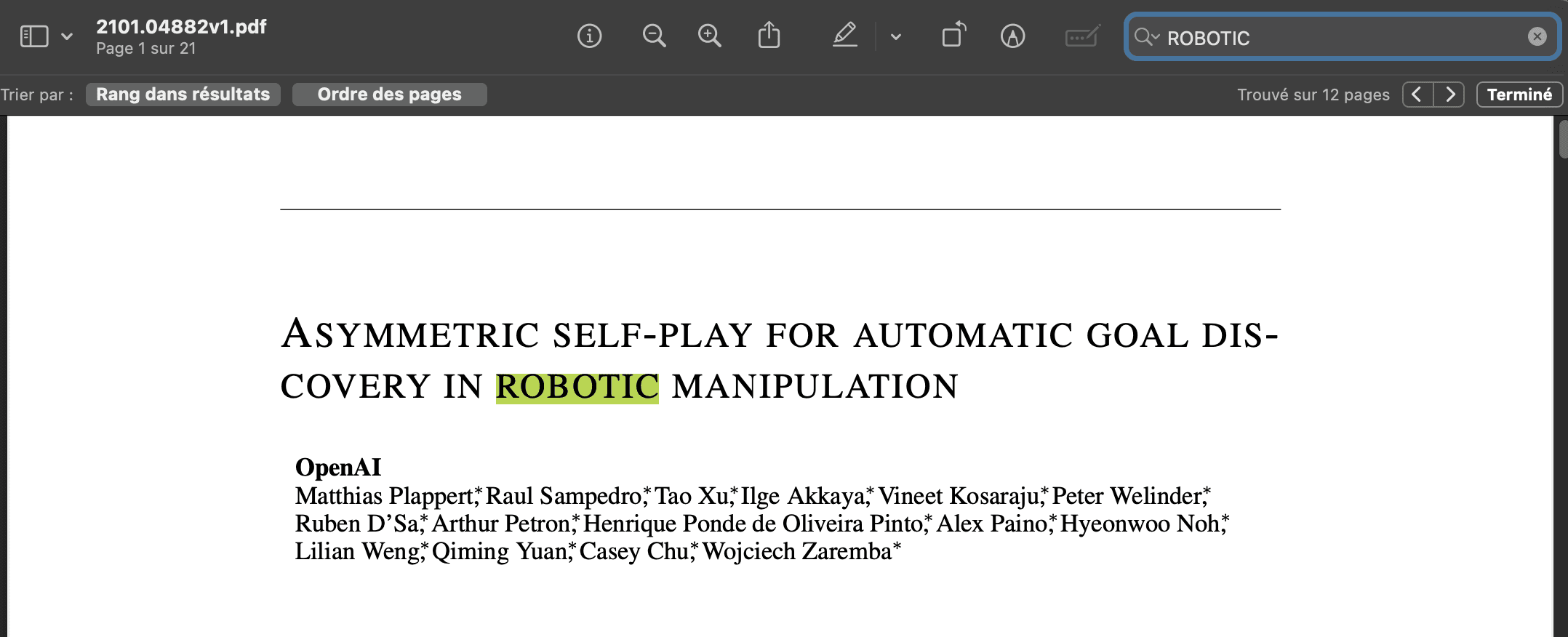
Notes, Pages, Word, Google Docs, Slack logs, and more
In most apps, ⌘ + F opens the find bar and highlights matches.
If the app supports it, use Next/Previous match controls to jump quickly.
If you are searching a long document, the winning move is almost always: find the smallest phrase you can uniquely identify, then jump through matches.
Spotlight search operators (Command + Space)
Spotlight is great when you do not know which file contains the word, but you want to narrow the hunt fast.
Spotlight basics
Press ⌘ + Space.
Type a keyword (or two).
Use arrow keys to preview results.
Press Enter to open the selected item.
Use operators to narrow results (the part most people miss)
Try these patterns directly in Spotlight:
kind:pdf invoice(only PDFs that match “invoice”)kind:image receipt(only images that match “receipt”)name:contract change of control(file name contains “contract”, content includes the phrase)date:today meeting notes(items from today)date:2025 budget(items from 2025, wording varies by macOS version but the idea is consistent)
A good workflow is: start broad, then add one operator at a time until the results become obvious.
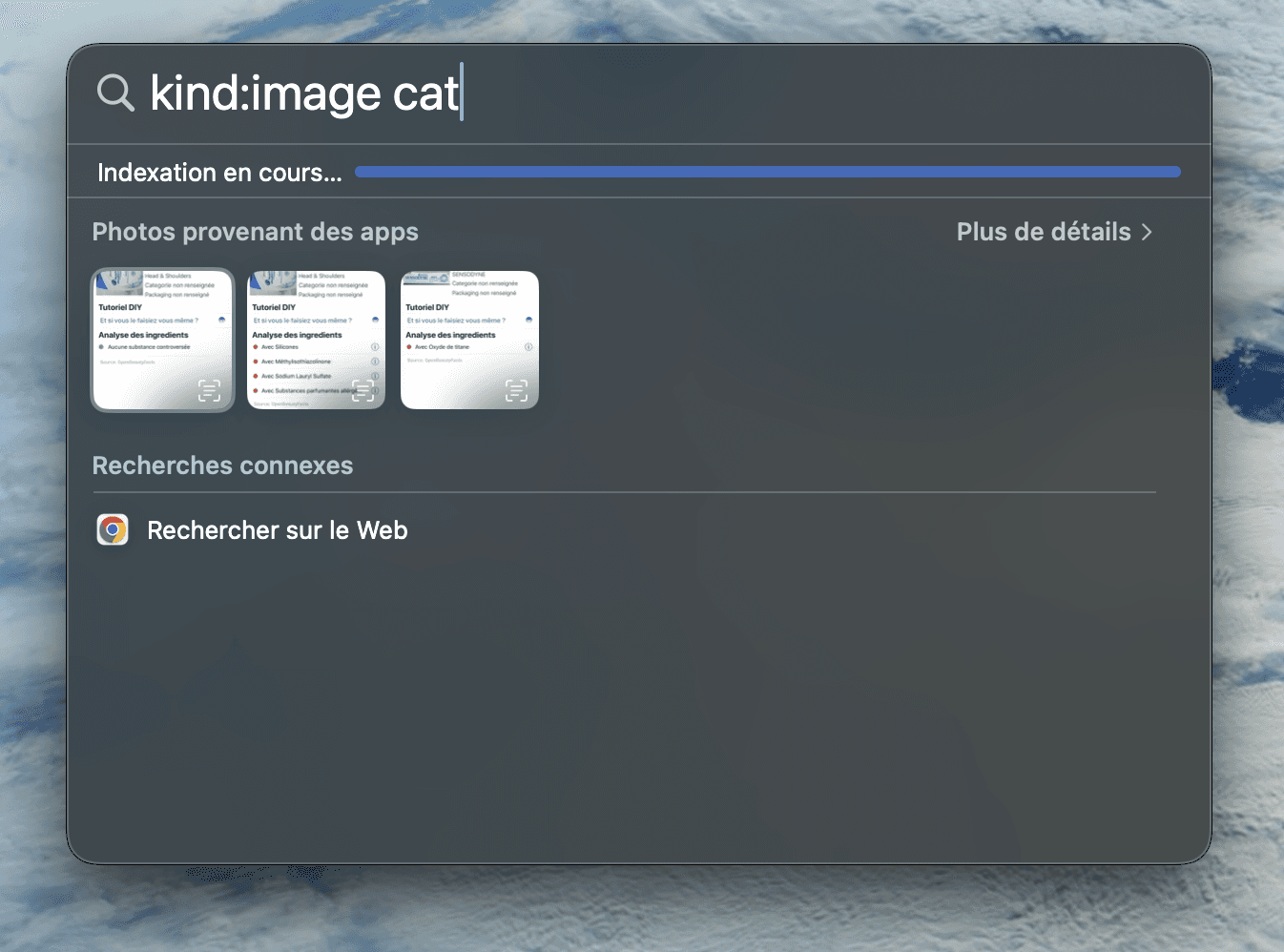
Finder search is Spotlight, with better filters
If you need more control than Spotlight’s popup provides:
Open Finder.
Press ⌘ + F.
Choose This Mac or the current folder.
Type your keyword.
Click the + button to add filters (Kind, Created date, Last opened, File size).
Open the most likely file, then use ⌘ + F inside it to find the exact match.
This is excellent for narrowing by file type and location, but the “last mile” is still manual.
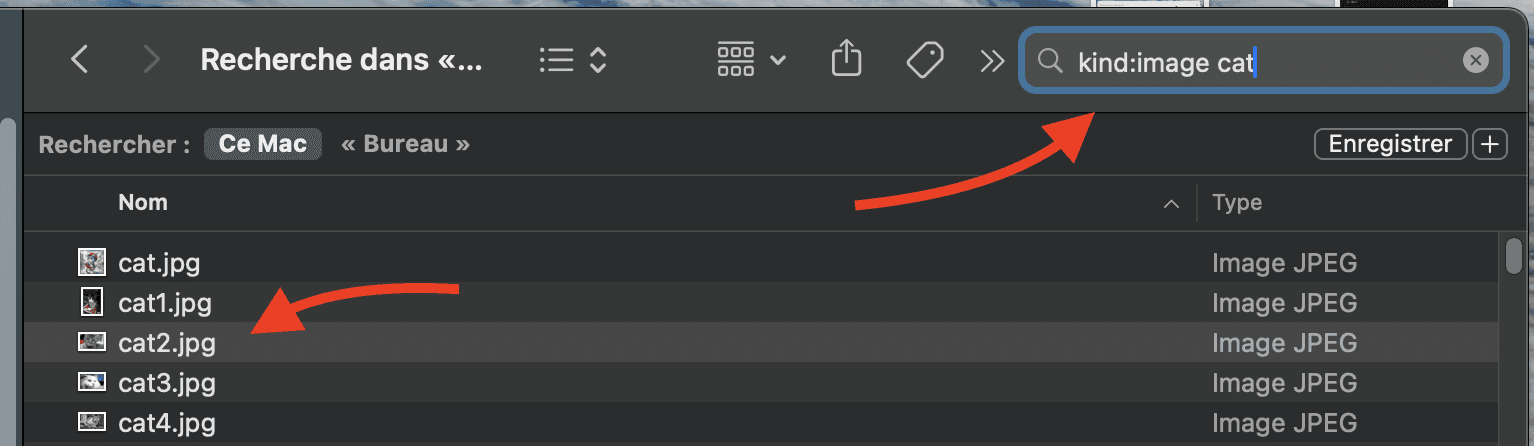
Why built-in search still disappoints
Even with Command + F, Spotlight, and Finder filters, you can still hit the same wall:
If the file name doesn't contain the keyword you search for, you won't get any results
You get a list of files, but you still have to open them and hunt inside.
Results can be inconsistent for large PDFs and mixed document types.
Text inside screenshots and images is easy to miss in traditional workflows.
Scanned PDFs are often image-only, so searching inside them fails.
Audio and video require scrubbing, even if you remember an exact quote.
In other words, you need the match, not just the file.
Solve it with Fenn (private AI that finds any file on your Mac)
Fenn is built for the moment you remember: the sentence in a PDF, the slide where the chart is, the line inside a screenshot, the timestamp where someone says the key phrase.
Instead of showing you “40 possible files,” it shows you the best matches with context, then opens directly at the exact place inside the file.
What Fenn can jump to
PDF pages and specific matches inside documents
Slide numbers in presentations
Text inside screenshots and images
Audio timestamps and video frames where the match occurs
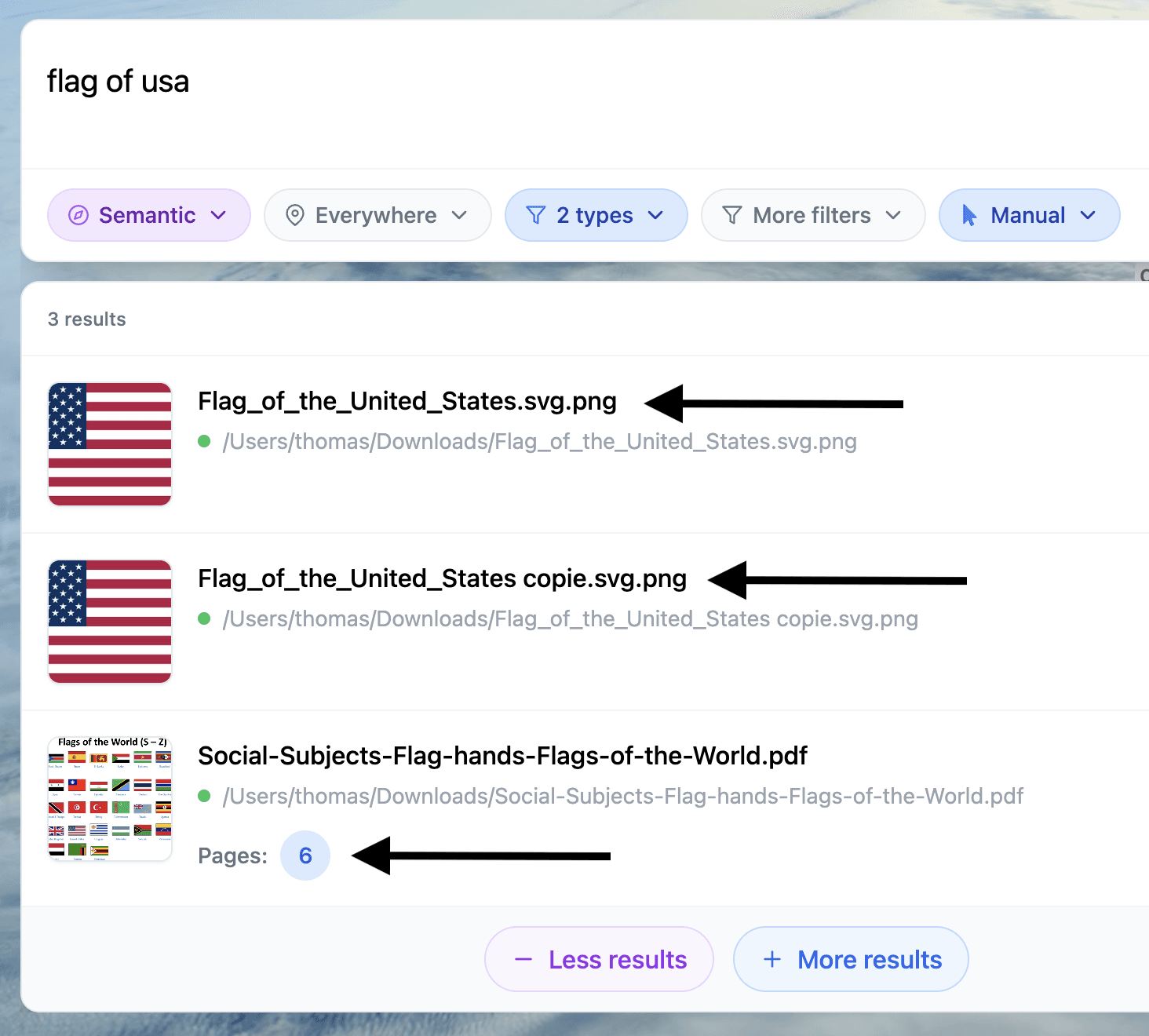
Privacy and performance (the reason teams choose it)
On-device by default, your files stay on your Mac.
Built for Apple Silicon performance on macOS.

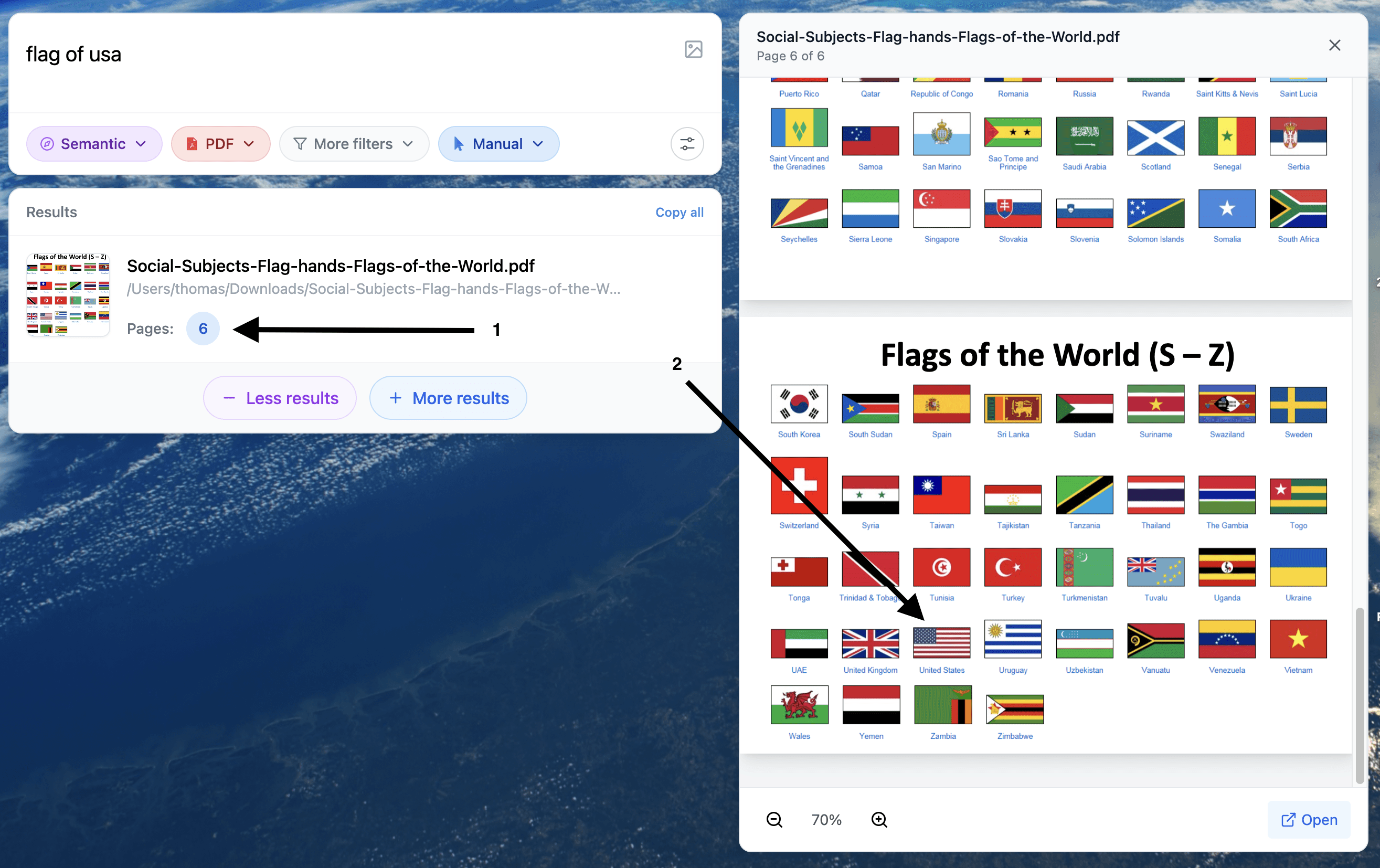
Fenn walkthrough (fast setup, daily workflow)
One-time setup
Install and open Fenn.
Choose what to index (Documents, project folders, downloads, research, meeting recordings).
Let indexing finish so your content becomes searchable.
Everyday use
Open Fenn with your keyboard shortcut.
Type what you remember (a phrase, a topic, or a keyword).
Switch modes depending on the memory you have:
Keyword if you know the exact words
Semantic if you remember the idea
Hybrid when you have a mix of both
Exact when you need strict matching
Skim the context snippets to confirm the hit.
Open the result, Fenn jumps to the exact PDF page, slide, image match, audio timestamp, or video frame.

Mini case: from 10 minutes to 10 seconds
You remember the phrase “change of control” inside a contract bundle that is hundreds of pages long.
Old way
Finder shows dozens of candidate PDFs.
You open multiple files, run ⌘ + F, jump through partial matches, repeat.
You finally land on the right page after several false positives.
Time spent: 8 to 12 minutes.
With Fenn
Search once. The top result shows the phrase inside a snippet.
Open and land on the exact page immediately.
Time spent: about 10 seconds.
When to use which tool
Use Command + F when you already have the right page or document open.
Use Spotlight when you want a quick file-level search and you remember part of the name.
Use Finder search when you need filters like Kind, folder scope, or date.
Use Fenn when you need the exact page, frame, or timestamp across many files and formats, with privacy by default.
FAQ
How do I search a PDF on Mac?
Open the PDF in Preview, press ⌘ + F, type your word, then jump through matches. If the PDF is a scan with no selectable text, search may fail.
How do I search for a word on a webpage on Mac?
In Safari or Chrome, press ⌘ + F, type the word, then press Enter to jump through matches.
What are Spotlight search operators?
Operators are filters you type into Spotlight to narrow results, like kind:pdf or name:. They help reduce noise when your Mac has lots of files.
How do I filter Spotlight results by file type?
Use kind: followed by the type, for example kind:pdf, kind:image, or kind:folder, then add your keyword.
